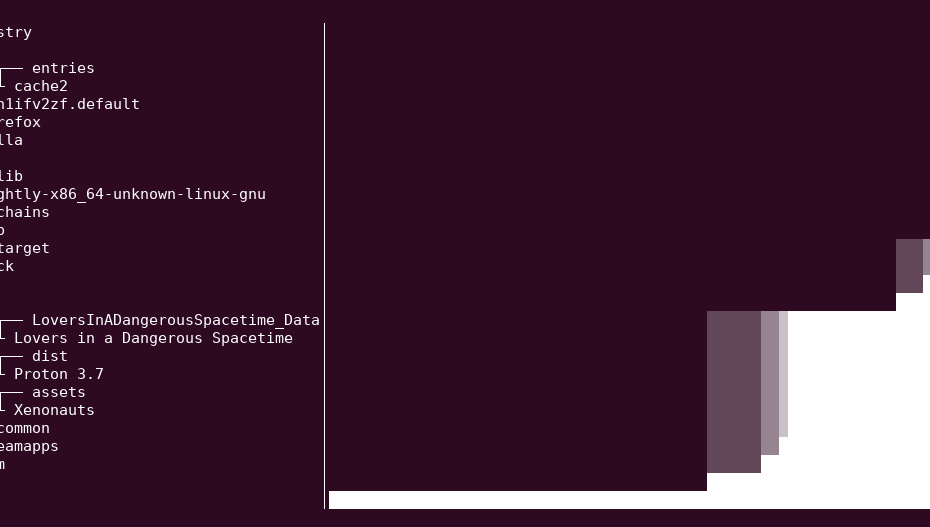Dust is a modern version of the du utility which provides information about the amount of disk space occupied by files and folders. The utility is written in Rust, which is why it is called du + Rust = Dust.
Dust is designed to give you an instant overview of which directories are using disk space.
Dust will display a list of the largest subdirectories or files, with the largest subdirectories highlighted.
Installing dust
Dust supports Linux/Mac/Windows operating systems.
To install the dust in MacOS, run the command
brew install dustInstalling with Homebrew on Linux
brew tap tgotwig/linux-dust && brew install dustInstallation via Pacstall in Debian/Ubuntu
pacstall -I dust-binDebian/Ubuntu deb-get installation
deb-get install du-dustInstalling from Linux/Mac source code
Downloading the latest release
tar -xvf _downloaded_file.tar.gz
sudo mv dust /usr/local/bin/Installing dust in Windows
The installation file is available in the releases section