Backing up your data is an important aspect of data security and reliability. If you want full control over your data and keep it on your servers, then you should pay attention to our selection of 8 self-hosted applications for creating and managing backups.
Duplicati
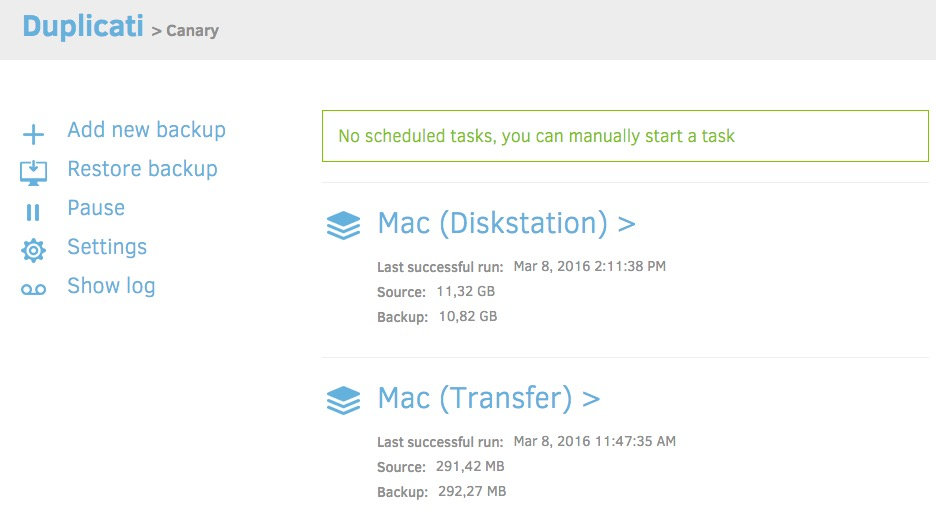
Duplicati is a free backup application that automates the process of creating data backups on various devices. It supports data encryption and compression and integrates with various storage services, such as Google Drive, Amazon S3 and Dropbox. Duplicati can be used to back up files and databases.
Bacula
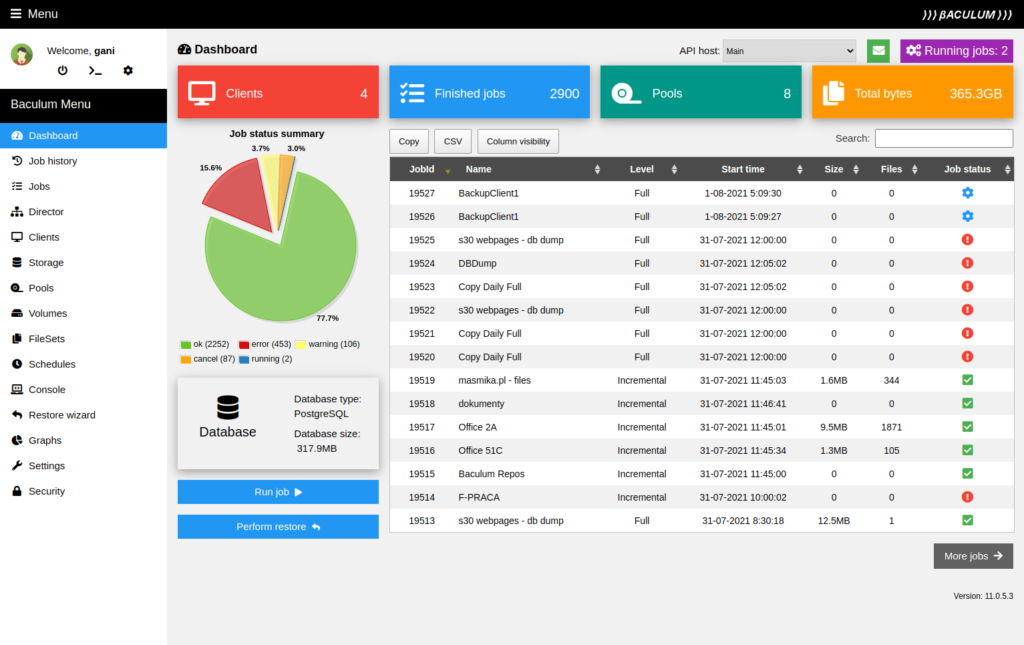
Bacula is a free data backup application that provides the ability to create backups on a local server or on remote storage. It supports data compression and encryption and can create full, incremental and differential backups. Bacula also supports distributed data storage and scales to several hundred servers.
Restic
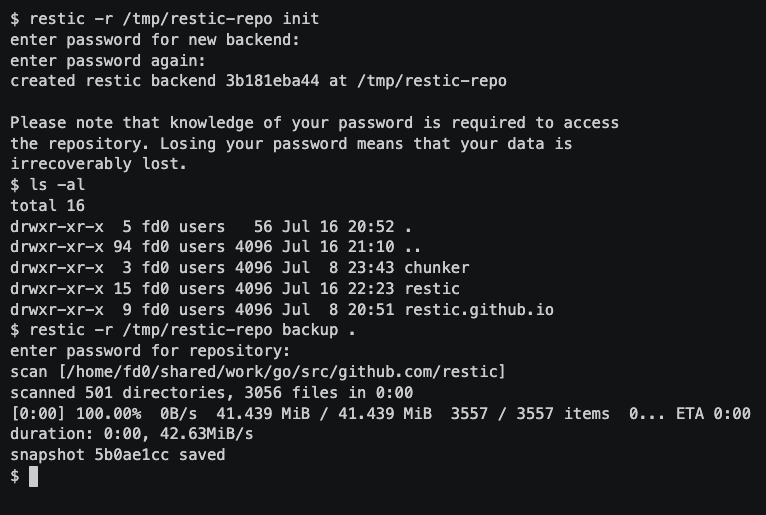
Restic is a free data backup application that provides the ability to create backups on a local server or on remote storage. It supports data encryption, compression and incremental backups. Restic can be used to back up files and databases.
BorgBackup
BorgBackup is a free backup application that provides data compression and encryption. It can create incremental and differential backups, and supports remote data storage and data encryption.
Rclone
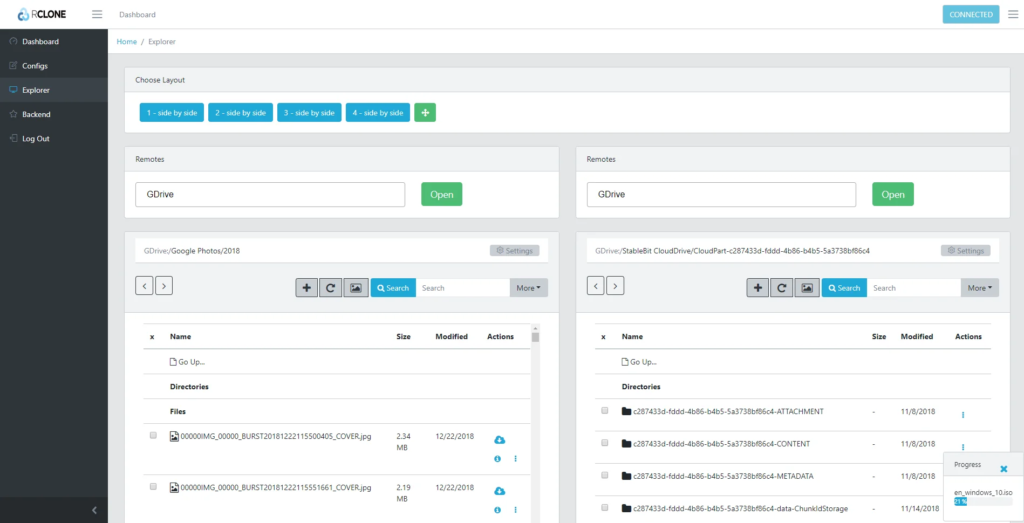
Rclone is a free backup application that allows you to backup to various data storage services such as Google Drive, Dropbox, Amazon S3 and others. It supports data encryption and compression, and can be used to synchronize data between different devices. Rclone also supports distributed data storage.
Kopia
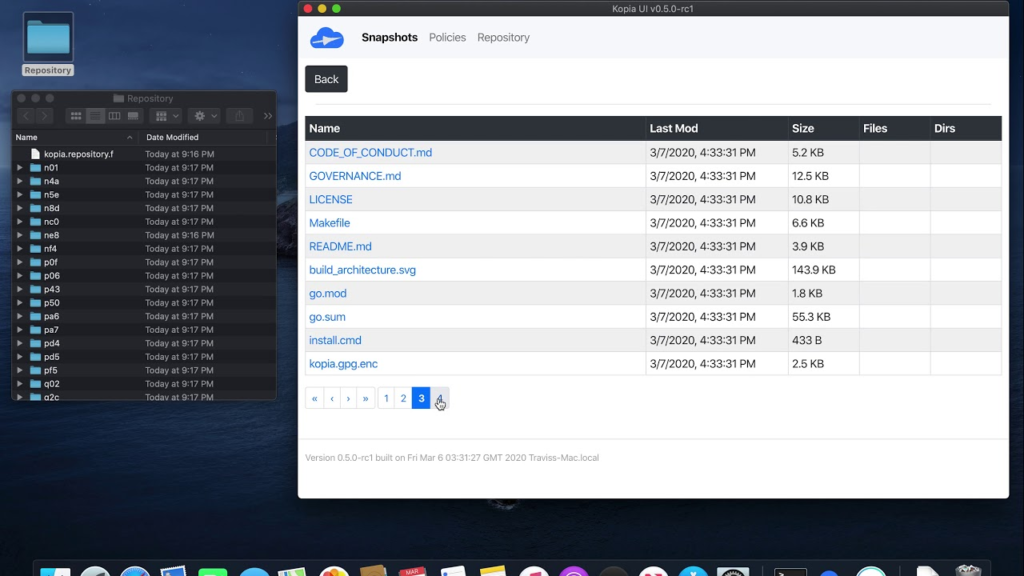
Kopia is a free backup application that uses block-based data storage to streamline the backup process. It supports data encryption, compression, and incremental backups. Kopia can be used to back up files and databases and to synchronize data between different devices.
Rsnapshot
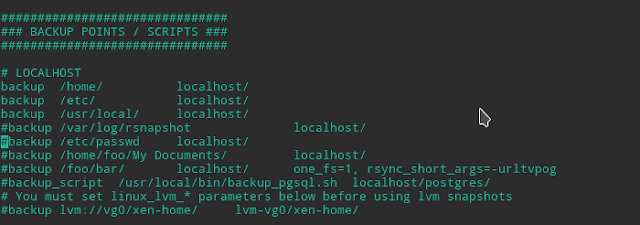
Rsnapshot is a free backup application that lets you create backups on a local server or on remote storage. It supports data encryption, compression and incremental backups. Rsnapshot can be used to back up files and directories.
Amanda
Amanda is a free backup application that can be used to back up files and databases to a local server or remote storage. It supports data compression and encryption and can create full, incremental and differential backups. Amanda also supports distributed data storage.
Special promo code
Apply promo code BACKUP20 and get 20% off all Borg Storage and File Storage plans
Conclusion
So, what is the best backup application to use? First, the choice depends on what you want to do with your backups. Some applications, such as Duplicati and Rclone, have integration with cloud storage services, making them the ideal choice for backing up to the cloud. Other applications, such as Bacula and Amanda, are good for backing up to a local server or remote storage.
Second, the choice also depends on what features you are looking for in an application. Some applications, such as Restic and BorgBackup, have a data encryption feature, making them a good choice for those looking for increased security. Other apps, such as Kopia and Rsnapshot, specialize in streamlining the backup process with block storage and incremental backups.
Finally, the choice also depends on the experience level of the user. Some applications, such as Duplicati and Restic, have a simple user interface and are easy to set up. Others, such as Bacula and Amanda, may take longer to set up, but will provide more options for managing and customizing the backup process.
So, what is the best backup application? It depends on your specific needs and level of experience. If you’re looking for an easy way to backup to the cloud, Duplicati and Rclone are great choices. If you’re looking for an application with improved security, Restic and BorgBackup are good choices. If you need to streamline your backup process, Kopia and Rsnapshot are apps to consider. Finally, if you are looking for an application with maximum control and customization, Bacula and Amanda are good choices.
In summary, all of the backup applications listed are great choices, and choosing a particular application depends on your specific needs. It is important to remember that creating backups is an important part of keeping your computer secure.
